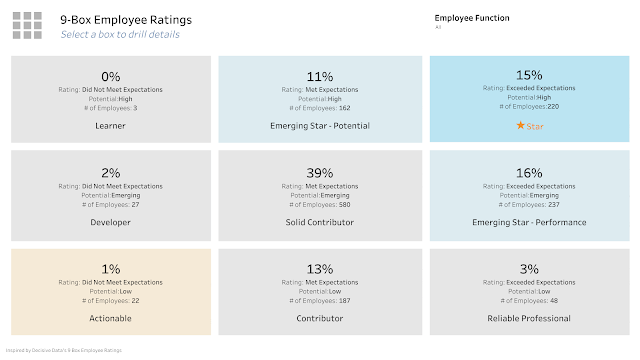What is a 9-Box Employee Rating?
The 9-box grid is a well-known talent management tool in which employees are divided into nine groups, based on their performance (represented by the horizontal axis) and potential (represented by the vertical axis).
Can I create a 9-Box Employee Rating on Tableau?
Yes, you can. This has already been done by Decisive Data. Check out their version here.
So why do we need this tutorial?
There are still posts on the Tableau forum asking how it can be replicated and there are no proper tutorials to answer. First, ask by Beth in 2014. Then again by Arihant Jain in 2020. Finally, another time by Ittikorn Sriratanarungrueng in 2020. Unfortunately, the answers were either lacking or short. Hence, I have decided to give this a shot partly inspired by Nasheed Sabree's replies on the first and second forum posts that write,
"This is definitely possible in Tableau.
Simply assign a number to each combination (9 combinations) and use this field as a filter in Tableau. After that, all you'll need to do is create 9 worksheets (one for each box) and combine these worksheets on a dashboard.
See (the) link to (the) 9 Box visualization in Tableau here: https://public.tableau.com/profile/rower#!/vizhome/McKinsey9-BoxMatrix/McKinsey9-BoxMatrix"
Unfortunately, the viz in the link is not really an HR one. As such, this tutorial seeks to resolve the issue using Decisive Data's version as the template.
Step 1: Download and Import the Data to Tableau
- Download the sample data here: https://drive.google.com/drive/folders/1FiMBqtRhDH56mcA2kuGXxT9-afbUBj5g?usp=drive_link
- Import both files into Tableau by using "=" and Employee ID as the relationship
Step 2: Set up the Boxes
- Place the Pills into Text under the Marks card
- Place the Pill to Filter the 9 boxes into filter and filter to one of the Talent Matrix Placement
- Name this dashboard "Detail"
- Go to Dashboard > Action > Add Action > Filter
- Set up all sheets on the 9 Box dashboard to filter the Detail dashboard
- Go to Dashboard > Action > Add Action > Go to Sheet
- Set up all sheets on the 9 Box dashboard to go to the Detail dashboard