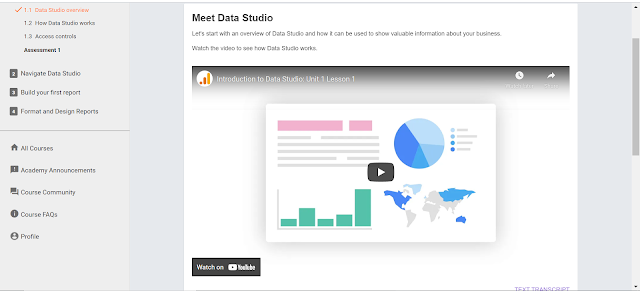With that I am onto my first Data Studio report:
Here are my thoughts after the introductory course and 2 hours with Data Studio:
Things I like:
1. Speed: With the option to use templates available, a load of time is saved for me when I created the above report (Google's term for dashboard). The estimated time I have taken to complete is around 2 hours.
2. Accessibility: Like other apps by Google, Data Studio can be easily used on the browser and saved on the cloud.
3. Ease of use: Like Tableau, it offers a lot of drag-and-drop. However, the biggest "win" for Data Studio is the easily available "Community Visualizations" to allow users to create sunburst and Sankey charts with a few clicks. As far as I can tell, such complex charts and skills to create charts like these are often prized among the Tableau community, besides using Tableau Extensions. Now, Data Studio can do it within a few clicks. However, harts may be customised as much on Tableau, and it may rely on the continuous support of the libraries by third parties.
First Impression: Free yet powerful app like other Google apps (Docs, Sheets, and Slides).